Accessing the live and recorded conference
Downloading the Conference App and viewing the conference on your desktop
To download the conference app
You can use the QR code below to download the conference app or follow the steps below
- Download the Eventleaf Guide from the Apple Store or Google Play
- Enter your Registration email
- Create a password
- You will receive an activation email, please check your spam if you do not receive it
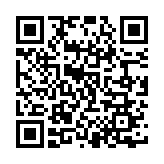
To access the desktop portal
- Visit Eventleaf.com/Join
- Enter their registration email
- A verification code is emailed
- Enter the verification code on web page
- Select the 2024 Contraceptive Technology event to access their agenda, participate in Q&A sessions and polls, and more
How will the live sessions works?
- Each session will be on Zoom, the links are available on the agenda on the Eventleaf app and desktop portal.
- All Q&A will be done through Zoom, Q&A will be disabled on the app.
- Attendees will not be on camera. You will be able to ask questions, answer polls, and use the chat feature.
- Once a session begins, you will be able to download a copy of the slides under “Documents”
- You can favorite sessions, learn about the speakers and sessions from the mobile app or on the desktop app by going to Manage Registration > Agenda
CE Information
CE for the live conference
CE for the live conference expired on May 31, 2024. If you did not claim CE before the expiration date, you will need to reach out to the CE provider directly at https://paceducation.com/. If you need additional information on CE, please click here.
CE for the recorded sessions
CE for the recorded conference expired on July 31, 2024. If you did not claim CE before the expiration date, you will need to reach out to the CE provider directly at https://paceducation.com/. If you need additional information on CE, please click here.
Recordings
The recordings are now available. You will use the same instructions and link to view the recordings as the live conference. You can view the recordings until 7/31/24.
